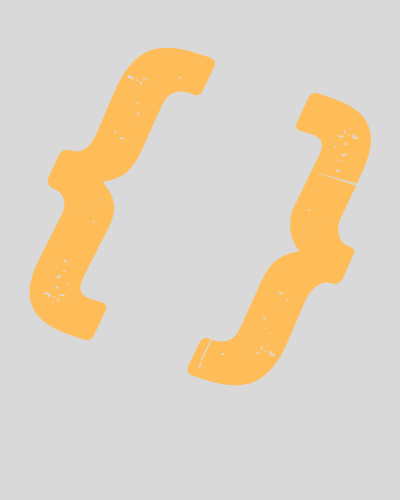
This is a Math game that gives a certain number for you to guess. Guess the numbers correctly and gain more marks
<!DOCTYPE html>
<html lang="en">
<head>
<meta charset="UTF-8">
<meta http-equiv="X-UA-Compatible" content="IE=Edge">
<meta name="viewport" content="width=device-width, initial-scale=1">
<title>HTML</title>
<!-- HTML -->
<!-- Custom Styles -->
<link rel="stylesheet" href="style.css">
</head>
<body>
<div class="container">
<h3>NUMBER GUESSING GAME</h3>
<h3 class="second">Input a number from 1- 100</h3>
<p>Your score: <span id="dem">0</span></p>
<p class="previous">Previous Entry: <span id="pre"></span></p>
<input type="number" id="area" placeholder="Your number"><br>
<button id="btn">Check</button><br>
<button id="new">Reset</button>
<button id="resetbtn">New game</button>
<h4 id="output"></h4>
</div>
<script src="main.js"></script>
</body>
</html>
*{
margin: 0;
padding: 0;
box-sizing: border-box;
}
body {
font-size: 15pt;
}
.container {
margin: 15px;
background: #000A78;
color: white;
padding: 10px;
min-height: 200px;
box-shadow: 3px 4px 7px #606060;
}
.container h3 {
margin-bottom: 10px;
text-align: center;
}
.container .second {
font-size: 14px;
}
.container input {
width: 100%;
height: 30px;
text-align: center;
margin-bottom: 10px;
outline: none;
font-size: 20px;
}
#btn , #resetbtn, #new {
width: 100%;
height: 40px;
margin-bottom: 10px;
border: none;
outline: none;
}
#btn {
background: #009F67;
color: white;
font-size: 20px;
}
#new {
width: 45%;
font-size: 20px;
margin-right: 10px;
margin-left: 10px;
}
#resetbtn {
background: #F20000;
color: white;
font-size: 20px;
width: 43%;
}
#btn:active , #resetbtn:active, #new:active {
background: #00F21F;
}
#output {
padding: 2px;
font-size: .9em;
text-align: center;
}
p {
font-size: 12px;
margin: 7px;
}
const button = document.querySelector('#btn');
const output = document.querySelector('#output');
const reset = document.querySelector('#resetbtn');
const newgames = document.querySelector('#new');
var numbers = [Math.floor(Math.random() * 100)];
newgames.addEventListener('click', frame);
reset.addEventListener('click', myFunction);
var score = 0;
button.addEventListener('click', function() {
var arr = [];
var answer = document.getElementById('area').value;
if (answer < numbers) {
output.innerHTML = '' + answer + ' is smaller than the number, play again';
arr.push(answer);
pre.innerHTML += arr;
} else if (answer > numbers) {
output.innerHTML = '' + answer + ' is bigger than the number, play again';
}
if (answer == numbers) {
output.innerHTML = 'You got it right ' + numbers + ' is the answer';
score++;
answer.value = '';
}
dem.innerHTML = score;
});
function myFunction() {
var answer = document.getElementById('area');
score = 0;
dem.innerHTML = 0;
numbers = [Math.floor(Math.random() * 100)];
answer.value = '';
output.innerHTML = '';
}
function frame() {
var answer = document.getElementById('area');
numbers = [Math.floor(Math.random() * 100)];
answer.value = '';
output.innerHTML = '';
}
Top Snippets
Recent projects
-->
-->
 Ndukwe Emeka
Ndukwe Emeka












